1. masuk ke Akun Google sobat
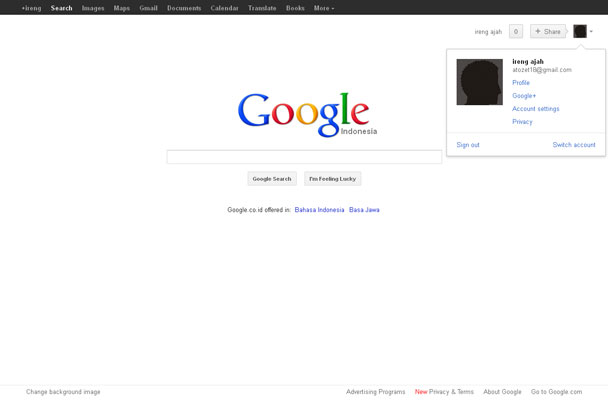
2. Pilih account setting
dan akan muncul tampilan berikut
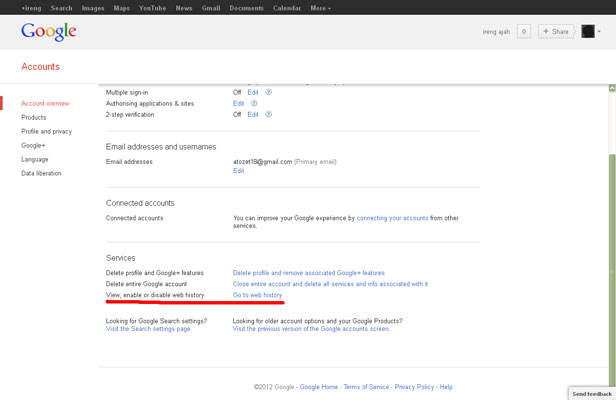
3. Klik GO to web history
4. Remove history
Sekian
SALAM Blogger
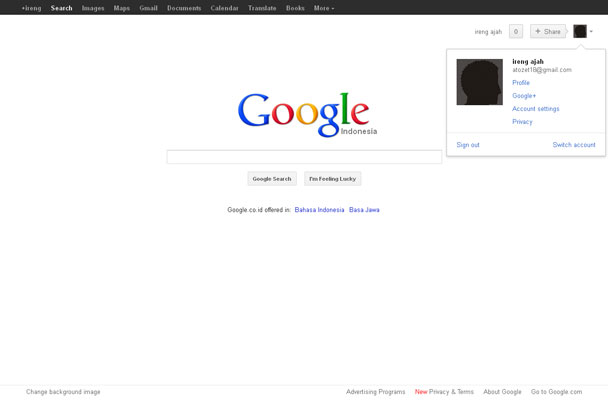
2. Pilih account setting
dan akan muncul tampilan berikut
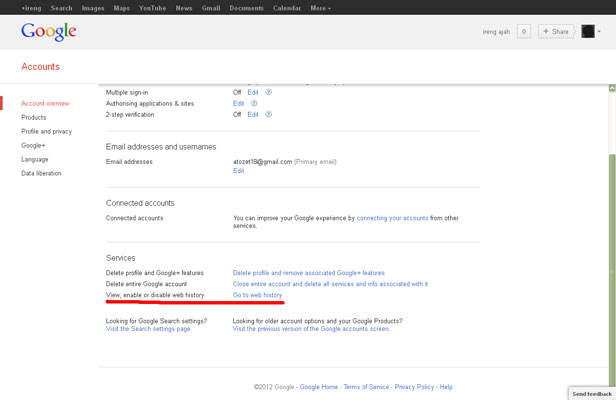
3. Klik GO to web history
4. Remove history
Sekian
SALAM Blogger
No comments:
Post a Comment